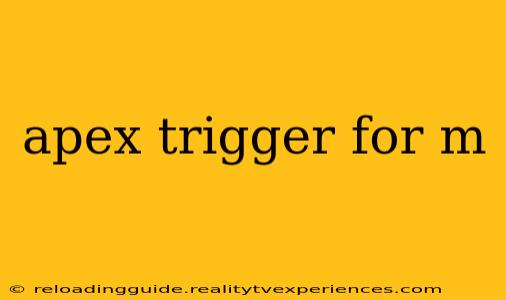Salesforce Apex triggers are powerful tools for automating business processes and enforcing data integrity, particularly within master-detail relationships. This post delves into the nuances of using Apex triggers effectively to manage these relationships, covering best practices and common pitfalls to avoid. We'll explore various scenarios, focusing on how to optimize performance and ensure your triggers are robust and reliable.
Understanding Master-Detail Relationships and Apex Triggers
A master-detail relationship in Salesforce links a child record (detail) to a parent record (master). Deleting the master record automatically deletes all associated child records, ensuring data consistency. Apex triggers provide the mechanism to execute custom code before or after DML (Data Manipulation Language) operations—INSERT, UPDATE, UPDATE, and DELETE—on these records. This allows for automation beyond Salesforce's built-in functionality.
Before-Trigger Scenarios:
Before triggers are ideal for data validation and preparation before records are saved. Here are some common use cases:
- Data Validation: Enforce business rules before a record is created or updated. For example, you might prevent a child record from being created if a required field on the master record is blank.
- Data Transformation: Modify data before it's saved. This could involve calculating fields, formatting data, or populating lookup fields based on other data.
- Preventing Invalid Records: Block the creation or update of records that violate defined business rules, providing informative error messages to the user.
Example: Preventing Child Record Creation without a Master:
trigger ChildRecordValidation on Child_Object__c (before insert) {
for (Child_Object__c child : Trigger.new) {
if (child.Master_Object__c == null) {
child.addError('Master record must be selected.');
}
}
}
After-Trigger Scenarios:
After triggers are suitable for actions that need to be performed after a successful DML operation.
- Record Updates: Update related records based on changes made to the master or child record. For example, updating a summary field on the master record based on the sum of a field in the child records.
- Workflow Automation: Trigger other processes, such as sending email notifications, creating tasks, or updating other related objects.
- Auditing: Log changes to records for tracking purposes.
Example: Updating a Summary Field on the Master Record:
trigger MasterRecordUpdate on Master_Object__c (after update) {
//This example requires careful consideration of governor limits and should be optimized for large datasets
Set<Id> masterIds = new Set<Id>();
for (Master_Object__c master : Trigger.new) {
masterIds.add(master.Id);
}
List<Child_Object__c> childRecords = [SELECT sum(Amount__c) amountSum, Master_Object__c FROM Child_Object__c WHERE Master_Object__c IN :masterIds GROUP BY Master_Object__c];
Map<Id, Decimal> sumMap = new Map<Id, Decimal>();
for(Child_Object__c child : childRecords){
sumMap.put(child.Master_Object__c, child.amountSum);
}
List<Master_Object__c> masterToUpdate = new List<Master_Object__c>();
for (Master_Object__c master : Trigger.new) {
master.Total_Amount__c = sumMap.get(master.Id) == null ? 0 : sumMap.get(master.Id);
masterToUpdate.add(master);
}
update masterToUpdate;
}
Best Practices for Apex Triggers
- Governor Limits: Always be mindful of Apex governor limits (CPU time, heap size, DML statements, etc.). Optimize your code to avoid exceeding these limits, especially when dealing with large datasets. Consider using techniques like bulkification, querying only necessary data, and using efficient data structures.
- Testing: Thoroughly test your triggers with various scenarios, including edge cases and large datasets, to ensure they function correctly and don't cause unexpected issues.
- Error Handling: Implement robust error handling to gracefully handle exceptions and prevent unexpected failures. Log errors appropriately for debugging purposes.
- Comments and Documentation: Document your triggers clearly to improve readability and maintainability. Explain the purpose of the code and the logic behind it.
- Avoid Recursive Triggers: Recursive triggers can easily lead to infinite loops and governor limit violations. Design your triggers carefully to avoid this scenario.
Conclusion
Apex triggers are invaluable tools for managing master-detail relationships in Salesforce. By understanding their capabilities, employing best practices, and carefully considering potential pitfalls, you can build robust and efficient applications that streamline your business processes and ensure data integrity. Remember to thoroughly test your triggers to avoid unintended consequences. Mastering Apex triggers is a crucial skill for any Salesforce developer.