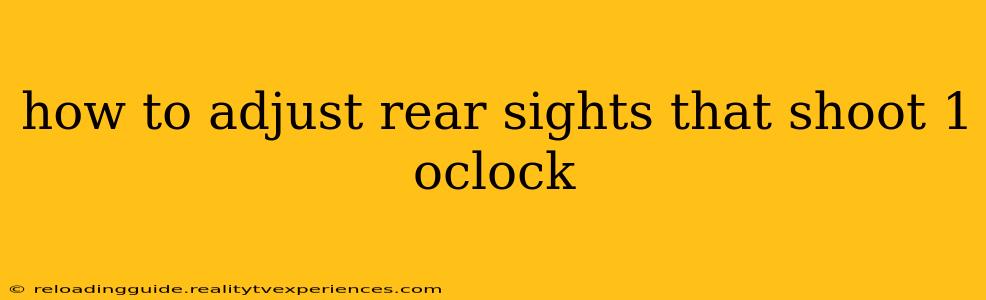Shooting at the range and noticing your shots consistently landing at the 1 o'clock position? This indicates a problem with your firearm's point of impact (POI) relative to your point of aim (POA). Don't worry; this is a common issue easily resolved by adjusting your rear sights. This guide will walk you through the process. Remember, firearm safety is paramount. Always treat every gun as if it were loaded, and follow all applicable safety regulations.
Understanding Point of Impact and Sight Adjustment
Before we delve into the adjustment process, let's briefly understand the relationship between your point of aim and point of impact. Your point of aim is where you're aiming your firearm. Your point of impact is where your bullet actually hits the target. When your shots consistently land at 1 o'clock, it means your bullet impact is to the right and slightly above your aiming point.
Adjusting Your Rear Sights: A Step-by-Step Guide
Most rear sights have two adjustment screws: one for windage (left and right) and one for elevation (up and down). These are usually identified with markings like "W" and "E" or arrows indicating direction.
Tools You'll Need:
- A sight adjustment tool (often a small flathead screwdriver) – the appropriate size is usually specific to your firearm. Check your owner's manual.
- A stable shooting rest or bench.
- Ammunition.
- A target.
Steps:
-
Securely Mount Your Firearm: Use a shooting rest or bench to ensure your firearm is stable and prevents movement during adjustments.
-
Identify Your Adjustment Screws: Locate the windage and elevation adjustment screws on your rear sight. They are usually small and located on the sides or top of the sight.
-
Adjust for Windage (Left/Right): Since your shots are at 1 o'clock (to the right), you need to adjust the windage to move your POI to the left. Turn the windage screw in the direction indicated to move the sight to the left (usually a clockwise turn). Make small adjustments, one click at a time, and retest after each adjustment. Many firearms have click adjustments that provide tactile feedback for easy adjustments.
-
Adjust for Elevation (Up/Down): Because your shots are also slightly high (1 o'clock position instead of 12 o'clock), you will need to adjust your elevation down. Turn the elevation screw in the direction indicated to lower the sight (typically a clockwise turn, but always refer to your firearm's manual). Again, make small adjustments one click at a time and retest.
-
Test and Repeat: After making adjustments, return to the range and test your adjustments. Shoot a few rounds and observe your POI. If necessary, repeat steps 3 and 4, making minor adjustments until your POI is consistent with your POA (centered on the bullseye). Remember to only make small adjustments at each step.
Important Considerations
- Small Adjustments: Make only tiny adjustments at a time. A single click on most sights will make a small but noticeable change in POI. Over-adjusting can lead to further complications and require even more adjustments.
- Firearm Type: The specifics of sight adjustment can vary based on the type of firearm. Always consult your firearm's owner's manual for precise instructions and diagrams.
- Ammunition Consistency: Ensure you are using consistent ammunition during your zeroing process. Variations in ammunition can affect your POI.
- Practice: Consistent practice is key to developing good shooting skills and accurately adjusting your sights.
By following these steps carefully and making incremental adjustments, you can effectively correct your point of impact and achieve accurate shooting. Remember always prioritize safety and consult your firearm's manual for specific instructions.